Hiking Tone Lightroom Presets XMP & DNG
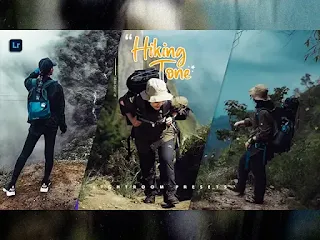
Along with the popularity of hiking and trekking, one of the lightroom
presets that has become a favorite among photographers is the Hiking Tone
presets. These presets have a simple touch that transforms otherwise
ordinary nature photos into eye-catching works of art. Hiking Tone presets
are specially crafted with a set of filters to enhance the feel and
aesthetics of nature. from amazing contrast enhancements to subtle color
adjustments that reveal the wonders of nature in a more vivid and real way.
Using Hiking Tone presets makes it easy for both experienced and novice
photographers. because the Hiking Tone presets create satisfying results
without having to spend a long time editing. with the help of Hiking Tone
presets the photos will produce works that have appeal and a deep
impression. thus, these lightroom presets are the best choice for hiking and
trekking photographers because the beauty of nature can be expressed more
strongly and stunningly.
The conclusion of the Hiking Tone presets is that they are tools to produce
better and more authentic works that do not lose the value of a
photographer's creativity. Hiking Tone presets are not just a tool, but
these lightroom presets express the photographer to the beauty of nature
more fully and deeply which can inspire others to enjoy the beauty of nature
while raising awareness of the need to preserve the natural environment.
Presets in DNG and XMP formats are compatible with :
1. Lightroom CC
2. Lightroom ClasicCC
3. Lightroom Mobile
How to Install Lightroom Presets on Desktop :
1. Open Lighroom Classic and click Develop. "Make sure to import photos
into the libary first"
2. In the left panel, click the (+) icon in the Presets panel.
3. Select Import from the dropdown menu
4. Find the ZIP file or XMP Presets file that you have downloaded and
Import it.
5. Done, you will see Hiking Tone Presets in the presets panel.
How to Install Lightroom Presets Mobile :
Before Installing Presets make sure your phone has downloaded the iZip
application to help extract ZIP files.
1. Open Lightroom Mobile and create a new album
2. Open the Album, then click Add (+) and select "From Files" then
navigate to the DNG File and Load it
3. After you add and open the DNG file, click the three dots on the top
right and select Create Preset
4. Name Hiking Tone Presets & Save
5. to find the preset you have saved, In edit mode, navigate to 'Presets'
> 'User Presets' and click on 'Hiking Tone Presets' or click on the
presets you have created earlier
6. Done, now you can use Hiking Tone Presets to your desired photos.
For those of you who want to know how to make lightroom presets Hiking
Tone, we have provided a tutorial on our youtube channel.
Free Download Lightroom Presets Hiking Tone
• The file is protected by a password.
• Please check the password in this video on youtube "Lah Free Presets", will appear any time on your screen (upper middle).
• The password is a 4 digit number, will appear separately and
random.
Note: However, keep in mind the possibility that when you use Hiking
Tone Lightroom Presets there will be slight differences from the
examples. because basically every photo has a different exposure or
contrast. you can adjust the exposure or contrast to get the colors that
you think match or emphasize a certain atmosphere. so, start
experimenting and creative editing to achieve stunning photo results.
so, don't hesitate or be afraid to create a different and truly unique
look to tempt the eye.
Make your photo more different from your friends enjoy my presets.
Thank you for visiting lightroom presets, don't forget to leave a
comment below or share this lightroom presets if useful.

Post a Comment